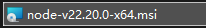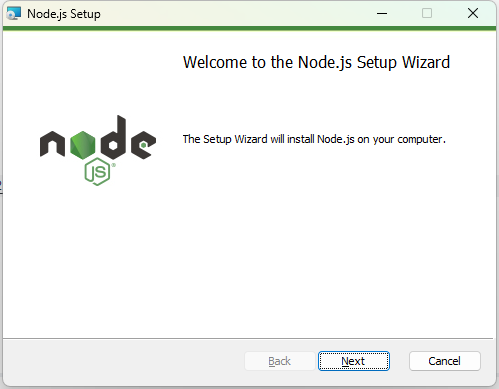如何配置 Picker 运行环境
如何配置本地环境
- 配置 PowerShell 脚本运行权限
- 安装 Python 3.12+
- 安装 Node.js v22+
配置需要运行 PowerShell 脚本的权限
键盘同时按住 Win + R,输入 powershell 打开 Powershell 终端
复制如下命令并粘贴到 Powershell 终端中,然后按下 Enter 键执行
Set-ExecutionPolicy -ExecutionPolicy RemoteSigned -Scope CurrentUser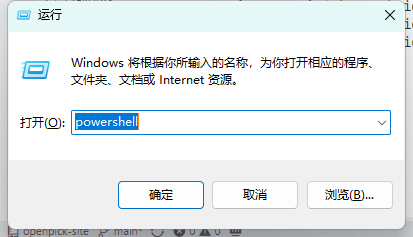
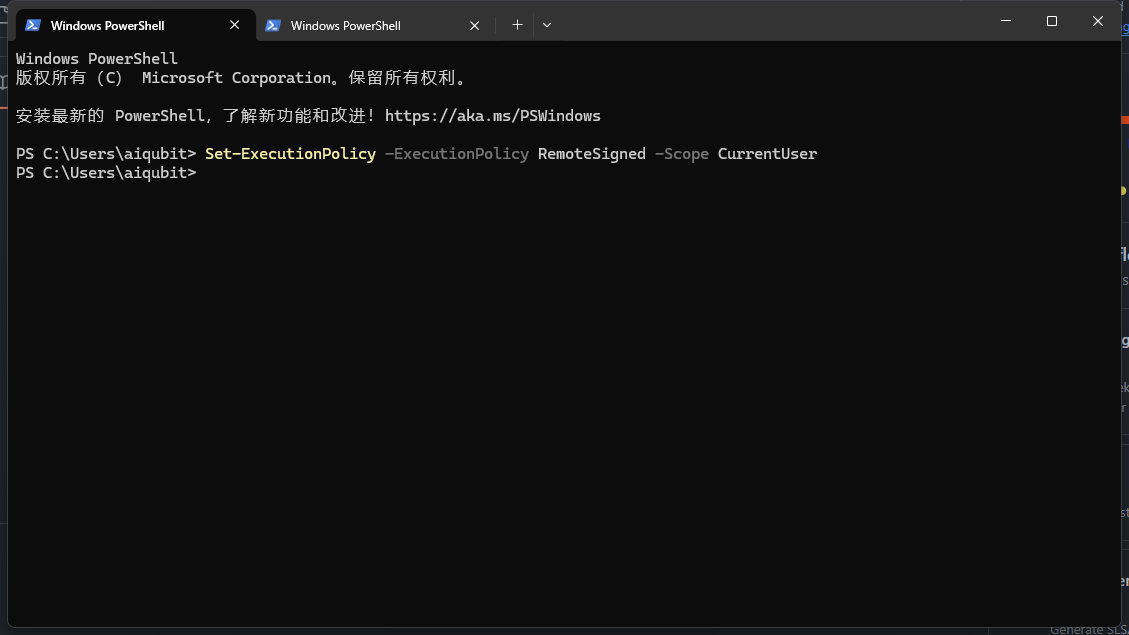
安装需要运行 Python 程序的环境
打开微软应用商店,搜索 Python,点击 Python3.12以及以上版本安装即可
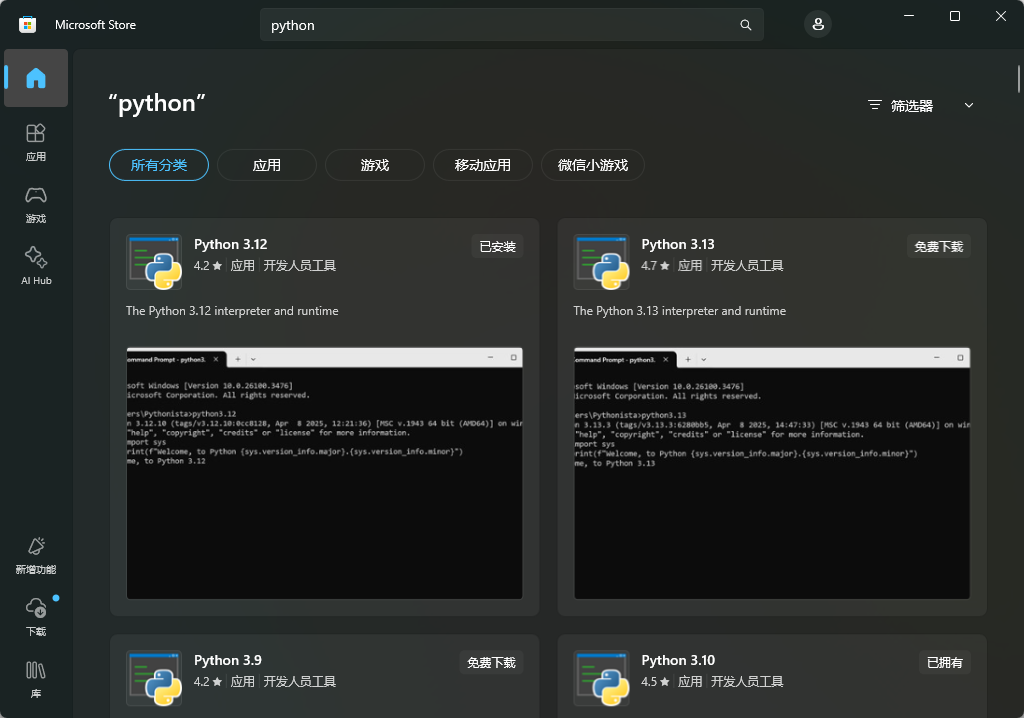

安装需要运行 Node.js 程序的环境
直接打开链接下载 Node.js 安装包 https://nodejs.org/dist/v22.20.0/node-v22.20.0-x64.msi
双击运行下载的安装包 node-v22.20.0-x64.msi,按照操作提示点击 Next 进行安装即可